You are using an out of date browser. It may not display this or other websites correctly.
You should upgrade or use an alternative browser.
You should upgrade or use an alternative browser.
Special IDM TWEAK ASSISTANT_BY TechTobo
- Thread starter Code404
- Start date

IDM TWEAK ASSISTANT 信息:
最新 IDM TWEAK 助手下载
- 最新版本:22.6.9.0
- 开发商: Bambang
- 操作系统支持[32+64位]: Windows 7, Windows 8, Windows 8.1, Windows 10, Windows 11
- 支持的 IDM 版本:Internet Download Manager 的所有最新版本,没有未来支持限制。代码改进、错误修复等依赖于 IDM 的重大更改。
*** 隐藏文字:无法引用。***
哈希验证:
.EXE 文件 SHA-1 值:DEFCAA975FDE155C1FF6C0AD6D7A133D5D783DC8
.RAR 文件 SHA-1 值:AF87FFD359D8DD98984A16E850149B11E93ADAEF
注意:您的防病毒软件可能会将该工具检测为病毒,请忽略此类警告,因为这是误报。我们将尝试解决绕过 AV 误报的问题。使用它是完全安全的,并且没有病毒/木马。
最新稳定版本名称:Internet Download Manager 6.41 Build 6 Final |点击下载
[剧透]
[剧透]
- v22.6.9.0:修复错误,以支持更好地激活/重置最新的 IDM 版本。
- v21.10.3.0:虚拟机锁现已禁用。
- v21.9.26.0:代码改进。
- v21.7.24.0:代码改进以修复最新 IDM 版本的问题。
- v20.11.14.0:代码改进。添加了新选项“优化 IDM 设置”,将连接限制设置为最大值,从而将下载速度提高到最大可能。一些网站在共享工具时试图修改屏幕截图、水印 - 因此重新添加了 URL 密码保护,像往常一样再次添加了虚拟机锁。
- v20.8.8.0: 代码改进。
- v20.5.11.0:代码改进。
- v20.4.25.0:问题已修复!(激活期间,IDM 在下载第一个示例文件时会卡在某个状态)。
- v20.4.20.0:代码改进,要求 IDM 设置下载更改为更小的文件以加快激活过程。
- v20.4.1.0: 主要代码改进。
- v20.3.8.0:代码改进,在慢速和快速系统上均有更好的表现。
- v20.3.6.0:针对 Beta 版本的代码改进。
- v20.1.18.0: 代码改进。
- v20.1.17.0:主要代码改进,错误修复。
- v20.1.15.0:代码改进,错误修复。
- v20.1.13.0:代码改进,错误修复。
- v20.1.5.0:小修复。
- v20.1.0.4:首次公开发布,具有代码改进和多语言支持。
这款免费软件工具主要由Bambang开发,目的是激活 Internet Download Manager、删除虚假的串行弹出警告消息以及重置 IDM 的试用期,以便无限期使用。由于所有脚本都是我在最后阶段修改、合并和编译的,所以即使您的防病毒软件将该工具检测为病毒,也不必担心,这只是误报。请忽略此类警告并将该工具列入 AV 程序的排除列表中。
[剧透]
[剧透]
- 它不会修改任何 IDM 或系统文件,其他激活工具/破解程序都不会。
- 通过保持 IDM 文件的完整性,它不会更改数字签名或任何其他 IDM 文件哈希值,而一些破解程序/工具则会这样做。
- 因此,您永远不会遇到 IDM 源文件损坏或 IDM 受到任何病毒活动的情况。使用其他工具/破解程序时可能会遇到此类错误。
- IDM Tweak Assistant 不会损害/影响任何源文件,但使用其他破解程序/补丁会改变/更改 IDM 文件,从而可能导致以下错误:
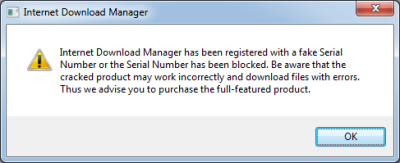
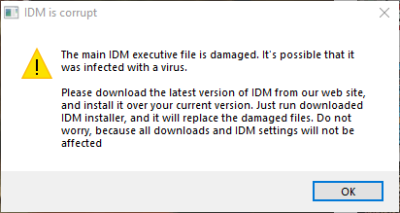
- 最好的一点:它支持自动更新。这意味着,在使用 IDM Tweak Assistant 激活后,您可以直接通过 IDM 菜单更新 IDM,无需搜索更新的破解程序/补丁。以防将来的 IDM 更新中更改代码/模式,从而导致虚假的序列警告,只需运行 IDM 工具 - 单击“删除 NAG 屏幕” - 就是这样 - 您已完成所有操作。
✿ 正常激活 IDM 的说明 ✿
- 只需下载并运行 IDM Tweak Assistant 工具。
- 当它要求输入密码时,输入:www.techtobo.com
- 要激活 IDM,您必须连接到互联网,然后单击“激活 IDM”。
- 等待几分钟,它会从官方 IDM 网站下载两个小文件。完成安装下载后,它将执行 IDM 激活。
- 确保 IDM 不受任何防火墙规则的限制,如果仍然发现“无法连接 IDM 服务器”之类的错误,请尝试更改互联网连接(更改 Wi-Fi/热点/WLAN 连接)或暂时禁用 AV 保护。
✿ IDM 试用版重置或清理说明 ✿
- 使用 IDM Tweak Assistant 激活 IDM 后,如果发现任何虚假串行警告或弹出窗口,请再次运行 IDM Tweak Assistant 并单击“删除 NAG SCREEN”,等待该过程完成,完成!。
✿ IDM 试用版重置或清理说明 ✿
- 如果您想继续使用 IDM 作为试用版或想在卸载 IDM 后清除痕迹,只需单击“重置/清理”,等待片刻,即可完成。
✿ 优化 IDM 设置的说明 ✿
- 我发现包括我的朋友在内的许多人都使用默认的 IDM 设置,其中连接设置未优化(或设置为最大限制),因此此选项将自动将连接设置设置为最大可用设置,以实现最高的下载速度。
✿ 特别说明 ✿
[剧透]
- 您无需在每次更新 IDM 时都使用 IDM Tweak Assistant 工具,只有当您发现虚假序列弹出窗口或 IDM 注册以某种方式损坏时才使用该工具。即使每次 IDM 发布新版本时您直接更新 IDM,您的 IDM 仍应保持激活状态,无需担心。
免责声明(关于任何盗版/DMCA 版权):
好的
Comment

IDM TWEAK ASSISTANT INFO:
LATEST IDM TWEAK ASSISTANT DOWNLOAD
- Latest version: 22.6.9.0
- Developer: Bambang
- OS support [32+64bit]: Windows 7, Windows 8, Windows 8.1, Windows 10, Windows 11
- Supported IDM Releases: All latest releases of Internet Download Manager with no future support limitation. Code improvement, bug fixing etc relies on IDM's major changes.
*** Hidden text: cannot be quoted. ***
HASH VERIFICATION:
.EXE FILE SHA-1 VALUE: DEFCAA975FDE155C1FF6C0AD6D7A133D5D783DC8
.RAR FILE SHA-1 VALUE: AF87FFD359D8DD98984A16E850149B11E93ADAEF
NOTE: Your anti-virus may detect the tool as virus, please ignore such warning as that's false-positive warning. We will try to sort out the issue of bypassing the AV false-detection. It's completely safe to use & virus/trojan-free.
LATEST STABLE RELEASE NAME: Internet Download Manager 6.41 Build 6 Final | CLICK TO DOWNLOAD
- v22.6.9.0: Bug fix to support better activation / reset of latest IDM releases.
- v21.10.3.0: Virtual machine lock is disabled now.
- v21.9.26.0: Code improvements.
- v21.7.24.0: Code improvements to fix issues with latest IDM releases.
- v20.11.14.0: Code Improvements. New option "OPTIMIZE IDM SETTINGS" Added to set connection limits to maximum which increases download speed to maximum possible. Few sites were trying to modify screenshots, watermark while sharing the tool - hence URL password protection re-added, as usual Virtual Machine lock added again for the same.
- v20.8.8.0: Code Improvements.
- v20.5.11.0: Code improvements.
- v20.4.25.0: Issue Fixed ! (During activation IDM used to stuck at a certain state while downloading first sample file).
- v20.4.20.0: Code improvements, required IDM setup download changes to smaller size files for faster activation process.
- v20.4.1.0: Major code improvements.
- v20.3.8.0: Code improvements to perform better on both slow and fast systems.
- v20.3.6.0: Code improvements for Beta releases.
- v20.1.18.0: Code Improvements.
- v20.1.17.0: Major code improvements, bug fixed.
- v20.1.15.0: Code improvements, bug fixed.
- v20.1.13.0: Code improvements, bug fixed.
- v20.1.5.0: Minor fixes.
- v20.1.0.4: First public release with code improvement & Multi-language support.
This freeware tool was primarily developed by Bambang with purpose of activating Internet Download Manager, Removing the fake serial pop-up warning message & Resetting the trial period of IDM for unlimited trial period use. Since all scripts are modified-merged-compiled by me at final stage, there's nothing to worry about even if your anti-virus detects the tool as Virus, it's false-positive alert. Please ignore such warning & make the tool in exclusion list of AV program.
- It doesn't modify any IDM or system file, nothing, other activation tool/cracks does.
- By keeping IDM files intact it doesn't change the Digital Signature or any other IDM file hashes which, some cracks/tools does.
- In result, you will never get IDM source file damaged or any virus activity caused to IDM. You may get such error using other tools/cracks.
- IDM Tweak Assistant doesn't harm/affect any source files, while using other cracks/patches which alters/changes IDM files that may cause errors like the following:
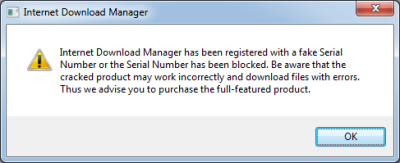
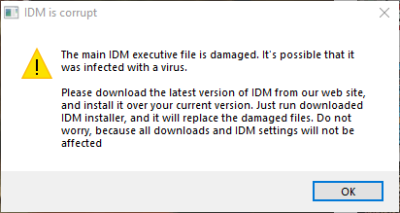
- Best thing: It supports Auto-update. Means, after activating using IDM Tweak Assistant you can update IDM directly via IDM menu, no need to go for in search of updated cracks/patches. Just in case in some future IDM update they changes codes/patterns which may result in fake serial warning, just run IDM tool - click "REMOVE NAG SCREEN" - that's it - You're all done.
DISCLAIMER (REGARDING ANY PIRACY/DMCA COPYRIGHT):✿ Instructions to activate IDM Normally ✿
- Simply download & run the IDM Tweak Assistant tool.
- When it'll ask for password, type: www.techtobo.com
- To activate IDM you must connect to internet, then click "ACTIVATE IDM".
- Wait for some minute, it'll download two small size files from official IDM website. After finishing setup download it'll perform IDM activation.
- Make sure IDM is not restricted by any firewall rules, if you still find error like "not able to connect IDM server", then try changing the internet connection (change Wi-Fi/hotspot/WLAN connection) or disable AV protection temporarily.
✿ Instructions for IDM trial reset or clean-up ✿
- After activating IDM by using IDM Tweak Assistant if you find any fake serial warning or pop-up window, then run IDM Tweak Assistant again and click on "REMOVE NAG SCREEN", wait for the process to complete, DONE ! .
✿ Instructions for IDM trial reset or clean-up ✿
- If you want to keep using IDM as trial version or want to clean traces after IDM uninstallation, then simply click "RESET / CLEAN-UP", wait for few moments, it will be done.
✿ Instructions for optimizing IDM settings ✿
- I have observed many people including my friends uses the default IDM settings where the connection settings are not optimized (or set to maximum limit), hence this option will automatically set the connection settings to maximum available to achieve the highest download speed possible.
✿ SPECIAL NOTE ✿
- You don't need to use IDM Tweak Assistant tool each time you update your IDM, use the tool only when you will find fake serial pop-up or somehow your IDM registration gets corrupted. Your IDM should remain activated even after you update IDM directly each time it releases newer versions, nothing to panic.
Comment

IDM TWEAK ASSISTANT INFO:
LATEST IDM TWEAK ASSISTANT DOWNLOAD
- Latest version: 22.6.9.0
- Developer: Bambang
- OS support [32+64bit]: Windows 7, Windows 8, Windows 8.1, Windows 10, Windows 11
- Supported IDM Releases: All latest releases of Internet Download Manager with no future support limitation. Code improvement, bug fixing etc relies on IDM's major changes.
*** Hidden text: cannot be quoted. ***
HASH VERIFICATION:
.EXE FILE SHA-1 VALUE: DEFCAA975FDE155C1FF6C0AD6D7A133D5D783DC8
.RAR FILE SHA-1 VALUE: AF87FFD359D8DD98984A16E850149B11E93ADAEF
NOTE: Your anti-virus may detect the tool as virus, please ignore such warning as that's false-positive warning. We will try to sort out the issue of bypassing the AV false-detection. It's completely safe to use & virus/trojan-free.
LATEST STABLE RELEASE NAME: Internet Download Manager 6.41 Build 6 Final | CLICK TO DOWNLOAD
- v22.6.9.0: Bug fix to support better activation / reset of latest IDM releases.
- v21.10.3.0: Virtual machine lock is disabled now.
- v21.9.26.0: Code improvements.
- v21.7.24.0: Code improvements to fix issues with latest IDM releases.
- v20.11.14.0: Code Improvements. New option "OPTIMIZE IDM SETTINGS" Added to set connection limits to maximum which increases download speed to maximum possible. Few sites were trying to modify screenshots, watermark while sharing the tool - hence URL password protection re-added, as usual Virtual Machine lock added again for the same.
- v20.8.8.0: Code Improvements.
- v20.5.11.0: Code improvements.
- v20.4.25.0: Issue Fixed ! (During activation IDM used to stuck at a certain state while downloading first sample file).
- v20.4.20.0: Code improvements, required IDM setup download changes to smaller size files for faster activation process.
- v20.4.1.0: Major code improvements.
- v20.3.8.0: Code improvements to perform better on both slow and fast systems.
- v20.3.6.0: Code improvements for Beta releases.
- v20.1.18.0: Code Improvements.
- v20.1.17.0: Major code improvements, bug fixed.
- v20.1.15.0: Code improvements, bug fixed.
- v20.1.13.0: Code improvements, bug fixed.
- v20.1.5.0: Minor fixes.
- v20.1.0.4: First public release with code improvement & Multi-language support.
This freeware tool was primarily developed by Bambang with purpose of activating Internet Download Manager, Removing the fake serial pop-up warning message & Resetting the trial period of IDM for unlimited trial period use. Since all scripts are modified-merged-compiled by me at final stage, there's nothing to worry about even if your anti-virus detects the tool as Virus, it's false-positive alert. Please ignore such warning & make the tool in exclusion list of AV program.
- It doesn't modify any IDM or system file, nothing, other activation tool/cracks does.
- By keeping IDM files intact it doesn't change the Digital Signature or any other IDM file hashes which, some cracks/tools does.
- In result, you will never get IDM source file damaged or any virus activity caused to IDM. You may get such error using other tools/cracks.
- IDM Tweak Assistant doesn't harm/affect any source files, while using other cracks/patches which alters/changes IDM files that may cause errors like the following:
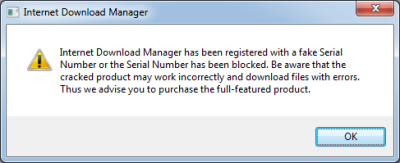
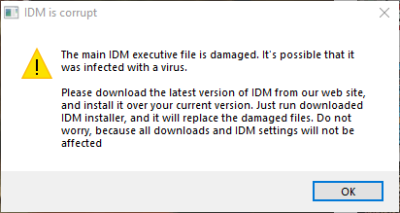
- Best thing: It supports Auto-update. Means, after activating using IDM Tweak Assistant you can update IDM directly via IDM menu, no need to go for in search of updated cracks/patches. Just in case in some future IDM update they changes codes/patterns which may result in fake serial warning, just run IDM tool - click "REMOVE NAG SCREEN" - that's it - You're all done.
DISCLAIMER (REGARDING ANY PIRACY/DMCA COPYRIGHT):✿ Instructions to activate IDM Normally ✿
- Simply download & run the IDM Tweak Assistant tool.
- When it'll ask for password, type: www.techtobo.com
- To activate IDM you must connect to internet, then click "ACTIVATE IDM".
- Wait for some minute, it'll download two small size files from official IDM website. After finishing setup download it'll perform IDM activation.
- Make sure IDM is not restricted by any firewall rules, if you still find error like "not able to connect IDM server", then try changing the internet connection (change Wi-Fi/hotspot/WLAN connection) or disable AV protection temporarily.
✿ Instructions for IDM trial reset or clean-up ✿
- After activating IDM by using IDM Tweak Assistant if you find any fake serial warning or pop-up window, then run IDM Tweak Assistant again and click on "REMOVE NAG SCREEN", wait for the process to complete, DONE ! .
✿ Instructions for IDM trial reset or clean-up ✿
- If you want to keep using IDM as trial version or want to clean traces after IDM uninstallation, then simply click "RESET / CLEAN-UP", wait for few moments, it will be done.
✿ Instructions for optimizing IDM settings ✿
- I have observed many people including my friends uses the default IDM settings where the connection settings are not optimized (or set to maximum limit), hence this option will automatically set the connection settings to maximum available to achieve the highest download speed possible.
✿ SPECIAL NOTE ✿
- You don't need to use IDM Tweak Assistant tool each time you update your IDM, use the tool only when you will find fake serial pop-up or somehow your IDM registration gets corrupted. Your IDM should remain activated even after you update IDM directly each time it releases newer versions, nothing to panic.
let's try
Comment

